How to Edit or Delete a Mileage Entry
If you entered mileage incorrectly or need to remove an entry, the ProVenture app lets you easily update or delete mileage, provided your timecard is still editable.
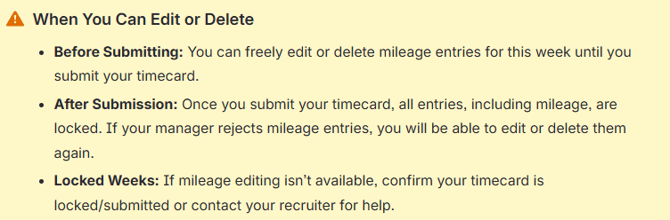
Editing a Mileage Entry
1. Locate the Entry:
Locate the Mileage entry for the specific pay period you wish to modify.
2. Tap the Edit Icon:
Click the pencil or the "Edit" button next to the specific mileage entry.
3. Update Allowed Fields:
Change any of the following as needed:
- Date
- Facility
- Miles traveled
4. Save Changes
Review your edits and tap “Save.” The entry updates instantly. Issues like missing fields, conflicts, or no time entry will be highlighted.
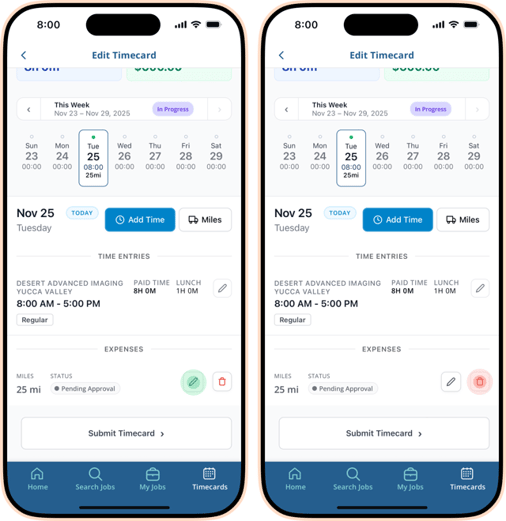
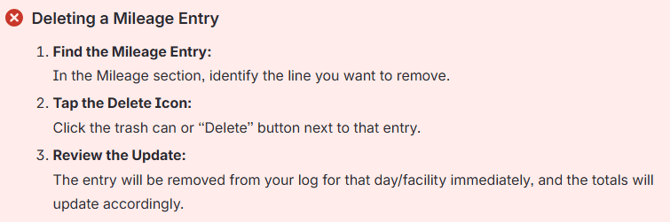
Next Section →
How to Review & Submit Your Timecard